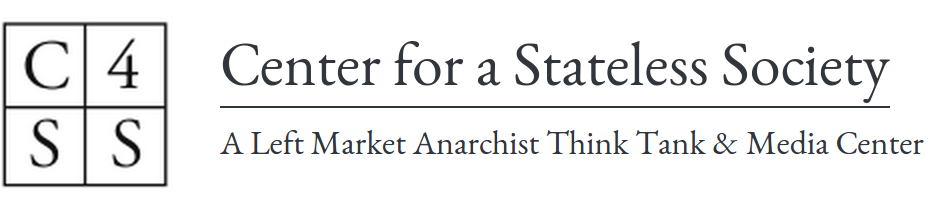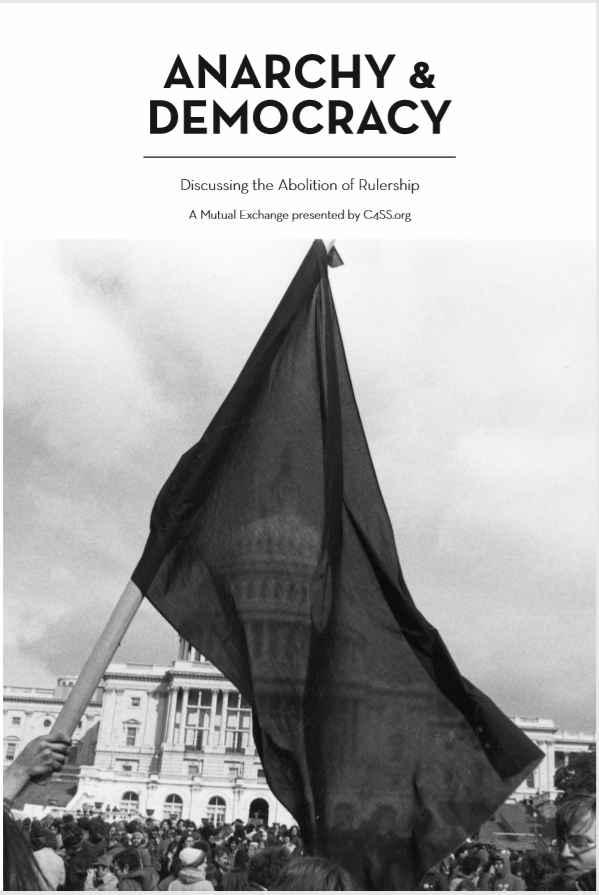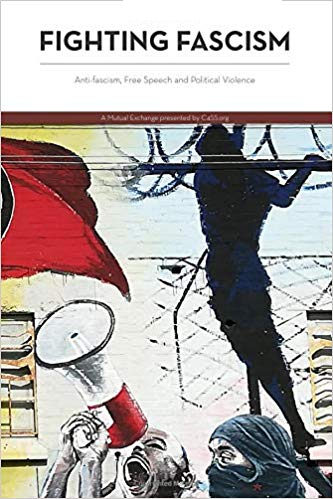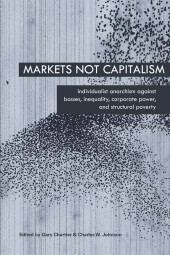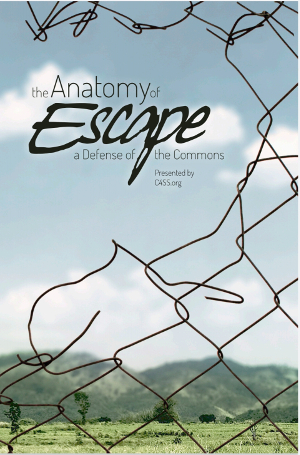What is Tor? How does it work? And why should you use it?
With the ever expanding surveillance systems being employed in the United States and around the world, the ability to use the internet anonymously is becoming increasingly important, especially for activists, or anyone who is not okay with your Search Engine provider, ISP (Internet Service Provider) and your government knowing everything about your internet use. Here, I will go into brief detail about the technical aspects of Tor, give reasons why you should use Tor and finally guide you through the installation of the Tor browser and how to contribute to the network by setting up a relay.
What is Tor?
Tor, formally an acronym for “The Onion Router“, is a distributed proxy network designed to provide anonymity on the web. Much like a VPN (Virtual Private Networks). Tor encrypts your traffic and bounces it through a number of relays before arriving at it’s destination. Preventing third parties from being able to see what you are sending through the network, and where your traffic initially came from. Tor can also be used for servers, to anonymize the physical location of websites, and those who visit them.
How does it work?
There are a number of very in depth resources that explain in a lot of detail how the network works, this is not that. This is a brief guide to introduce you to the concept of onion routing, and if you wish to learn further, there will be a number of links included.
When you attempt to contact a website using the Tor Browser, the Tor client randomly selects 3 nodes from the network. The client then encrypts a message to be sent to the final recipient (e.g a website you want to visit). The encrypted message is sent to the first node, the first node then peels off an initial layer of encryption, revealing where to send the message to the second node, this process is repeated until it reaches the third and final node, also known as the “exit relay”, where the message is unencrypted and sent to the final recipient. The effect of this is to obscure your IP address from the destination server by providing multiple barriers between you and the server. Keep in mind however, personal information that you choose to give to a website, such as in a sign up form, is treated like any other data by the website, it can be looked at by an administrator, or subpoenaed by Law Enforcement, Tor works most effectively if you keep your information private as well as anonymous.
Why should you use it?
Increasingly, governments around the world have become preoccupied with what is known as Total Information Awareness, the ability to track every piece of digital information that we create: financial transactions, instant messages, email, web history, etc. This information can be used to intimidate, harass, or even jail dissidents, journalists and those who may pose some form of nuisance to the government. Many nations have strong controls on what people can search for and view on the internet. Tor allows for the bypassing of these filters, and has been especially useful in Iran, a nation which enjoys extremely high usage of the Tor network.
In the short term, there is little we can do to stop this encroaching surveillance state. But we are able to protect ourselves and others by obscuring as much data as possible. Tor is one such solution. The more people who use Tor, among other things, to browse the web, when they feel it necessary, the less useful our data will be to the government. The more of us who run relays for the Tor network, the faster the system will function for those who need to use it.
Setup
In recent times, attention has been paid to making the use of Tor extremely easy for the less technically proficient, with minimal setup required. The Tor browser bundle can be downloaded from here:
This will install the components needed to use the Tor network, including a modified version of Firefox specifically configured for Tor and Vidalia, a graphical front-end that will allow you to configure your Tor settings, including setting up a relay to contribute to the network.
If you do not feel the need to use the Tor browser on your system, but wish to set up a Tor relay, the package can be downloaded by following this link, choosing your operating system, then choosing the Tor Relay Bundle. This will be especially useful on desktop computers, or dedicated computers that run constantly. While a temporary relay does not harm the network, a permanent one is much more useful. When you run a relay from your system, you will be making the Tor network larger and faster. By adding a node, you make the network more distributed, providing for more robust anonymity. You are also spreading the traffic load, increasing the speed of the network.
The Tor Relay bundle can be downloaded from here:
- https://www.torproject.org/download/download.html.en – Choose your operating system, then “Tor Relay Bundle”.
Setting up the browser is simple, just download the file, extract it to the folder of your choice, then click the “Start Tor Browser” in the folder. Vidalia should start to run, and once it is connected to the network, the browser will open and will notify you if you are successfully running Tor.
If you wish to run a relay along with the browser, go to “set up relay” in Vidalia and check “relay traffic inside the Tor network (non exit relay)”, set how much bandwidth you wish to donate and you are good to go.
If you have installed the relay bundle, the relaying option should be set up automatically, and Vidalia will attempt to run whenever you boot your computer. You may wish to run as an exit relay, but do so at your own risk. If you run as an exit relay, your IP will be what the destination websites see when someone uses your relay, the traffic runs unencrypted from your connection to the destination, and if someone is using Tor for less than savory purposes; spamming, Wikipedia vandalism, child pornography, etc. You run the risk of having your IP banned from many websites due to actions of others, have your computer seized or even be arrested by law enforcement. If you wish to run an exit node, please follow this guide from the Tor Project to mitigate the risks involved. I must emphasize however, these are not issues if you run a relay inside the network, as all traffic you send and receive will be encrypted.
I hope this guide has been useful and convinced those not already using Tor to give it a try. If you do set up a relay, please let us know in the comments section.
There are further resources available for a more in depth look at: