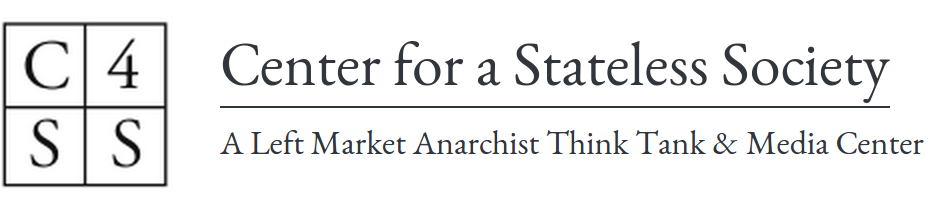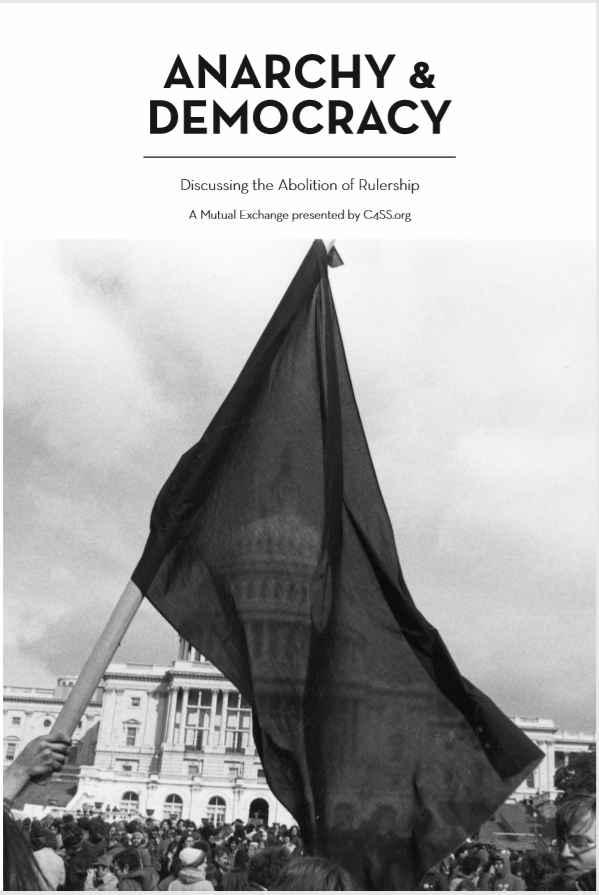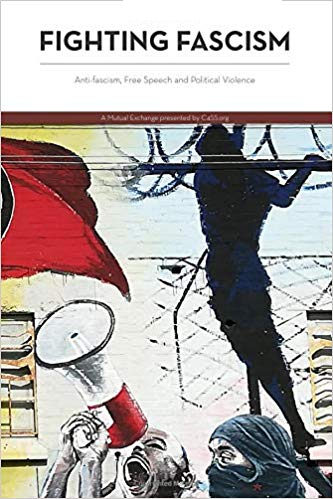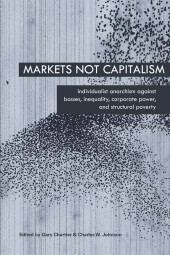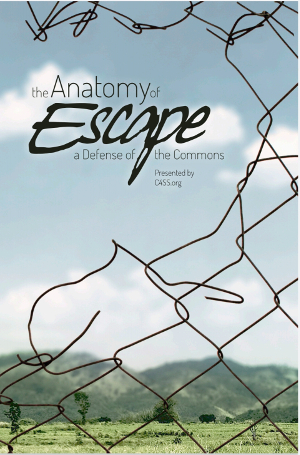(Emilie Rensink at the Anti-Media has a really, really good basic intro post to independent journalism. Go check that out over here. Read this blog, split up into two parts, when you’re done.)
I’ve been on a podcast binge recently, thanks to my job graciously granting me a forced, unpaid two-week vacation. Over the past couple of days I’ve listened to dozens of podcasts, including a more objective analysis of a few episodes of my own show. I’ve got podcasting on the brain.
If we’re friends (all of you are now my friends), you know I’ve been podcasting for years. I’ve done a music show, many political shows, an attempt at a straight news podcast for my college paper, and more. I recently worked on a freelance piece for a podcast called Radio Dispatch.
Let’s be honest, everyone is podcasting, and no one outside of the NPR bubble is doing it in the studio. One of the most popular podcasts around, WTF with Marc Maron, is recorded in the dude’s garage. Another popular show I listen to is an unedited recording of a Skype call. Podcasting is an incredibly accessible medium, and you can start doing it almost immediately – no studio required.
Recording Equipment
So, if you’ve decided to start podcasting, take out your phone. Most smartphones come with native recording apps now, and they produce sound of variable quality. I was using my iPhone 4s and iPod 3 to record whole episodes, from the interviews to the monologues, and while the sound wasn’t great, it was better than most basic digital recorders – plus, it didn’t cost me anything.
The native recording apps are great if you’re just getting used to talking into a microphone for any extended period of time, but they’re not the best options available. There are several great free iPhone apps that produce professional broadcast quality sound, including Soundcloud, the Tascam PCM Recorder, 1st Video, Hindenburg Field Recorder Lite, and more. A lot of those apps are also available on Android phones as well.
(Don’t have a smartphone? You can still podcast. BlogTalkRadio is a free solution, where you can host a live talk show straight from your phone. And if you’re interested in getting a smartphone but don’t want to enter into a contract with AT&T, Verizon, or other carriers, Motorola has made a phone that only costs $179 unlocked – six times cheaper than the full retail price of the average contracted smartphone – and is just as powerful.)
If you’re not me, and you don’t have two phones lying around (one has been deactivated but I can still use its microphone), it’s going to be difficult to interview someone hundreds of miles away. Skype is a good internet call program and it’s what I use, but there are others out there that aren’t hindered by the bloated carcass of Microsoft.
Editing Equipment
If you have a computer that runs Windows, Mac or Linux and live on a budget of “free,” Audacity is hands-down the best audio editing software. Coincidentally, it’s also the only software I’m going to recommend here; Adobe Audition is much more powerful and comprehensive, but its current asking price of $19.99/month via Creative Cloud is a bit steep. Also, Audition is incredibly complicated – while Audacity suffers from its own problems of initial opacity, Audition takes that to the next level. Basically, don’t bother with it unless you already know what you’re doing (in which case, why are you here?).
Another thing I’m going to recommend is external storage. Whether you decide to do this the free way and take advantage of cloud storage or bite the budget bullet and buy an actual brick you can put on your desk and take with you when you’re done, external storage is incredibly important. Recording audio takes up a lot of room on a hard drive if you’re not compressing the files to within a hair’s breadth of their lives, and if your computer isn’t pre-built with 131524512134TB of storage, you’re gonna have a bad time once you’ve collected more than 24 hours’ worth of audio.
Finally, I wish I could say that the computer you use isn’t important, and in some senses that’s true, but I started on a laptop that used Windows 7, I went backwards to early-version Windows XP, and now I’m on a Linux machine that I’m 89 percent certain isn’t configured properly. It matters. Oh god, does it matter. Use what you have, but if an opportunity arises to get a usable, faster computer for cheap, do it. Don’t even hesitate. (And if you have a Chromebook, god help you.)
Recording Environment
Your environment is as important, if not more so, than your equipment. You can have all the best microphones and soundboards and fancy studio tools the market has to offer, but if you’re sitting in the middle of a construction zone, you’re going to have a bad time.
Find a place – it doesn’t have to be your home – where everything is reasonably quiet, then make it ten times quieter. If you or your friends have a bunch of egg cartons lying around, use those as a do-it-yourself form of soundproofing. Some producers just hide their heads and the microphone under a blanket and they get good results. Try to minimize as much background noise as you can, especially if you use your smartphone.
(Next week: Part Two – Find your voice)